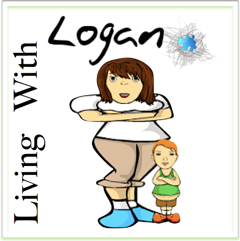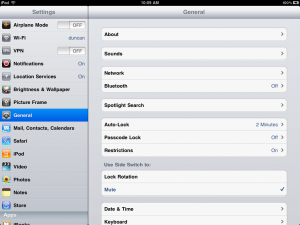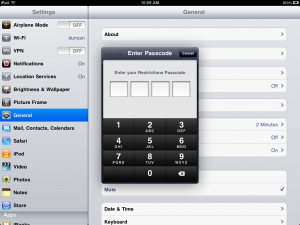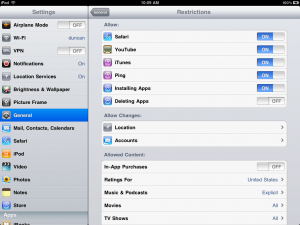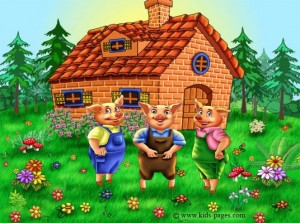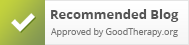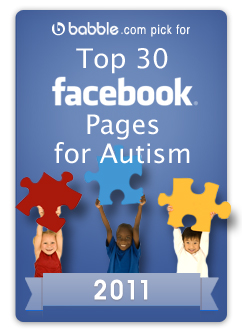As I go back and read some of my old posts, I begin to realize that I seldom write about the things that go wrong, or that I do wrong or that are just wrong in general… unless it’s a life lesson of some kind that involves my son or Autism.
I started to realize that this is generally true of most blogs since most people write about what they find useful or informative. Little mistakes or things done wrong usually aren’t a topic of choice.
However, this can be a tad misleading as people who read your blog for a year or so might begin to see you as some kind of perfect parent.
Hint: there is no such thing as a perfect parent.
There are some people that we’d like to have for parents, depending on our preferences, but not a single one is ever perfect. Especially in the beginning… and even more so if our children have special needs.
The small mistakes
 The other day, Cameron and I were home alone for the day while my wife and other son Tyler were out of town. I decided that Cameron and I should have some fun with games and treats so off to the store we went. He saw some over sized Smarties for sale and really wanted them. Without giving it a second thought, I said yes.
The other day, Cameron and I were home alone for the day while my wife and other son Tyler were out of town. I decided that Cameron and I should have some fun with games and treats so off to the store we went. He saw some over sized Smarties for sale and really wanted them. Without giving it a second thought, I said yes.
Now, I know full well that M&M’s do not have gluten and Smarties do. I also know full well that we do not give Cameron gluten. But it never even crossed my mind until the next day when my wife said something about it.
Oops.
It didn’t seem to affect him much, but it was still a rather large mistake on my part. I mean, had it of been allergies that could have had serious health risks, would I have had made the same mistake? In my opinion, yes… which is a scary thought.
It’s just far too easy make small mistakes when your mind is elsewhere… like on all the fun you and your son can have.
Some lessons take time
I often write about how Autism has taught me to have far more patience than I thought possible previously, but it wasn’t an instant lesson.
I certainly won’t lie to you about this. You don’t just have a child scream at you and poof, you learn how to have more patience. No, quite the contrary. You lose it at first. You get frustrated, you get mad… you get impatient. Your little one earns time outs when they probably shouldn’t have been time outs, they get early bed times when really they probably shouldn’t have… all too often, I’ve been far more upset with Cameron than I really should have.
Partially it was due to my lack of understanding on exactly what meltdowns were or how they worked. But even still, I knew that he was little, I knew that he didn’t know any better and I knew that it wasn’t his fault. But as a new parent, I did not have the patience to listen to it for long.
I wish I could go back and handle many situations differently.
Practice to the end of infinity and you’ll be perfect
In other words, it’s not possible.
Perfection definitely takes practice but even then, you could practice forever and never really reach it. We all make mistakes and parenting is definitely a learning experience that will give you a lot of practice.
I only gave 2 examples when really I could give you about 500, but who wants to read a blog post that long?
I am far from perfect and I’m not ashamed to admit it. I make more than my fair share of mistakes but I learn from them. That’s why it’s important to have loved ones and friends with you and to keep on learning as much as you can… not necessarily to avoid mistakes but to have them pointed out, explained, shared… and that’s how you truly learn from them.
Don’t read my posts or tweets or Facebook information and think that I’m perfect. I’m definitely not. Instead, just understand that what I’m sharing with you has come after several years of not being perfect.
I don’t know if I’m learning how to be a good parent but I’m definitely learning how to be imperfect!